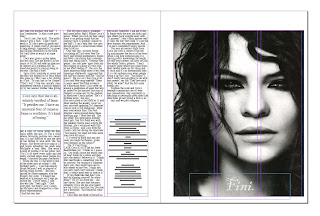Ive been using InDesign differently to the first project by experimenting with shape layers and patterns,hopefully to give me ideas for a logo as I will be designing one for my blank brief .Currently I have been just using my initials and random letters and numbers . here are some of my results below:
Out of my logo designing i preferred the effect of the G by increasing the weight of the stroke around the font it creates a interesting shape around it and makes it interesting to look at.
I also like the use of thick lines and dots by increasing the weight maybe not for my logo but it is something I wull keep in mind for my creative brief